Manage Environments
Within your project you create environments. Environments will map directly you your projects environments such as 'Development', 'Test', 'Production'.
When you create a feature we create a default control for each environment. You can then manage the feature for each environment.
Each user gets their own special sandbox 'local' environment - this has its own unique keys and settings and allows developers to develop without affecting others.
Select Account > Admin > Projects (Tab) > Your Project (Tab) to navigate to your desired project.
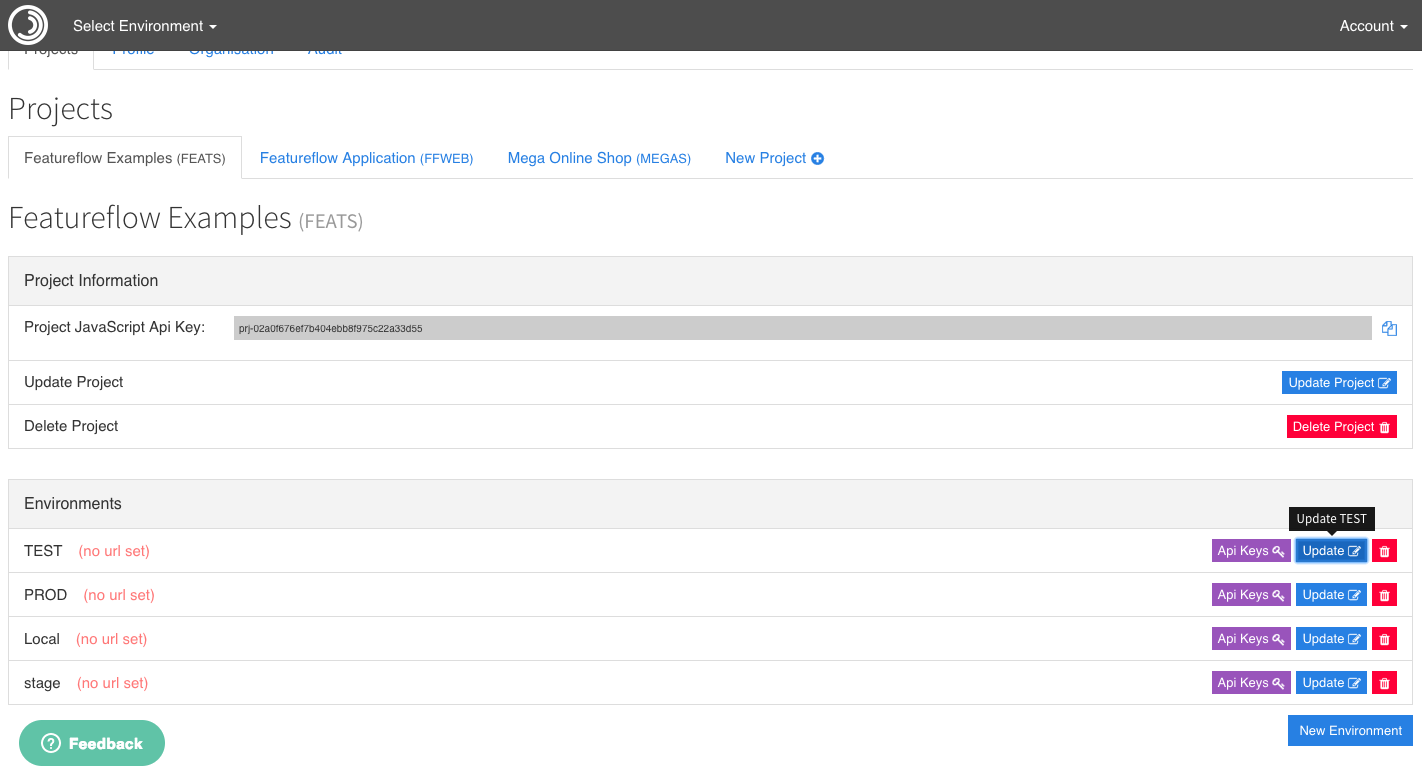
From here you can create a New environment, update environments and delete environments. Note you must have at least 1 environment for a project.
❗️Deleting Environments
Delete an environment with extreme caution! Deleting an environment will remove feature configuration for that environment and remove the environment API Keys. This will cause your SDKs to fail - any applications using that environment will fall back to the failover rules defined in the application code. This is NOT reversible.