Create Features
To create a new feature flag, navigate to your project and click the + New Feature button.
Feature Details
Enter the following information:
- Key — A unique identifier for the feature (e.g.,
new-checkout-flow). This is used in your code and cannot be changed after creation. Use lowercase letters with hyphens. - Name — A human-readable name for the feature.
- Description — Optional details about what this feature does.
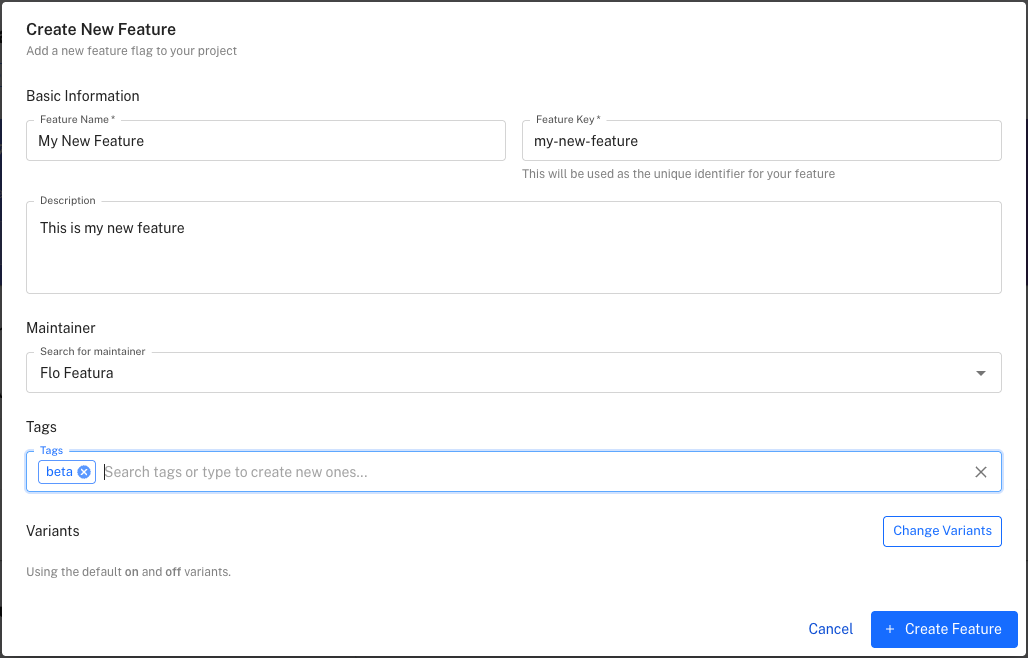
Variants
By default, features are created with two variants:
- off — Returned when the feature is disabled
- on — Returned when the feature is enabled
You can customise these variants or add more to support advanced use cases like A/B testing or multi-variate features.
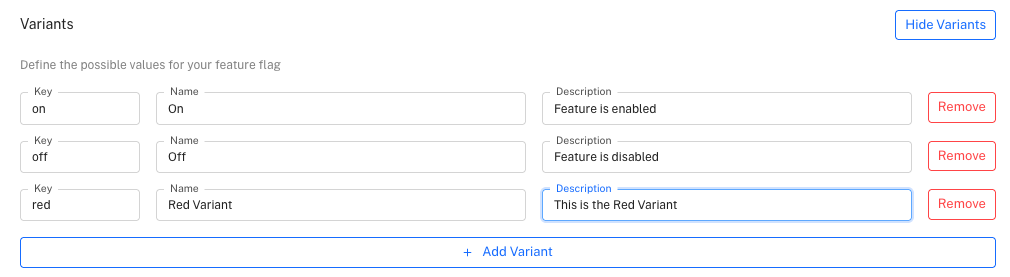
Click Save to create your feature.
Next Steps
- Enable and disable features in your environments
- Manage feature variants for more complex scenarios
- Target features to specific users or segments