Managing Feature Variants
Variants are a simple but powerful concept.
A feature can have any number of variants. The most basic feature has two variants - 'off' and 'on'.
As you create new versions of your feature or wish to test variations against each other, you will create new variants.
They may be improvements, alternatives for a/b testing or functions such as maintenance mode.
- Navigate to the features list in any environment
- Click the feature name to open the feature detail view
- Select the 'Settings' tab
- Click 'Add Variant' to add a new variant
- key: is the variant-unique key that your application will use to identify the variant
- name: is a friendly name
- description: is and additional description field
- Click 'Save Feature Settings' to save your changes.
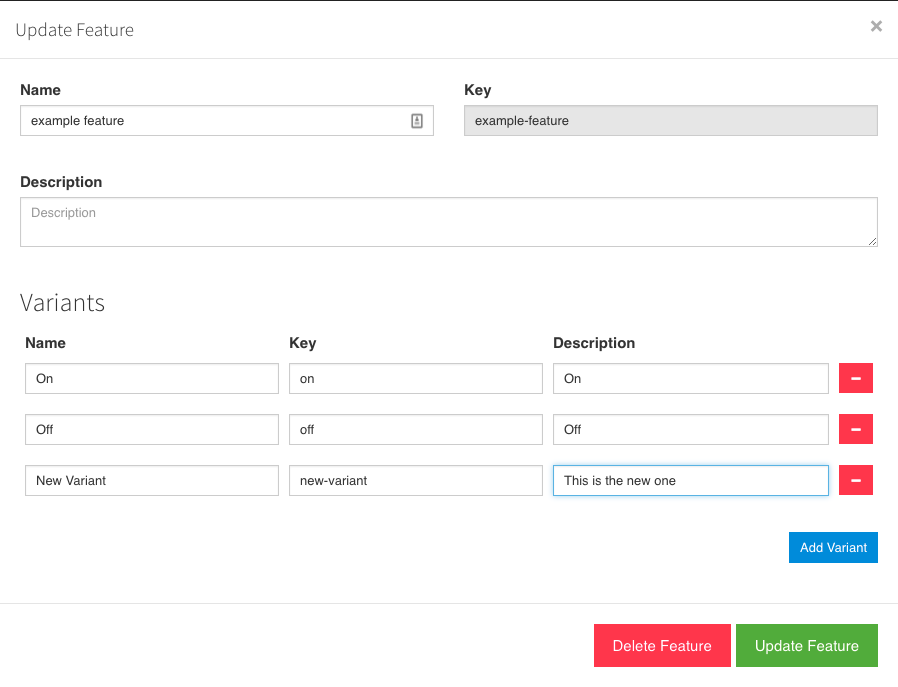
Examples may be:
- "1.1" - To identify a particular version of a feature
- "simple"/"advanced" - To identify different types of a feature
- "normal"/"maintenance" - to identify different modes of operation for a feature
Now that you have defined your variants you can target and set them in the 'update rules' dialog for the feature.
Modifying variants changes across all environments
You should manage your variants carefully as they are applied across all environments. If a variant is removed any environment using that variant will fall back to the default variant. If the default variant is using a variant that is removed then if will fall back to the failover variant. Featureflow maintains sensible safeguards against modifying variants that are in use.
You can alternatively define your variants directly in your code. When you register a feature with a list of variants defined featureflow will make them available in the UI.
What's Next?
Want to tread lightly? You can roll out your features and variants gradually to a percentage of users using Gradual rollouts: