Gradual Rollouts
Gradual rollouts let you release features to a percentage of users, reducing risk by incrementally increasing exposure. Users are consistently assigned to the same variant based on their unique identifier, ensuring a stable experience.
Setting Up a Gradual Rollout
- Navigate to your feature and select the Targeting tab
- In the rule's variant selector, choose Split
- Use the slider to set the percentage for each variant
- Click Save Targeting
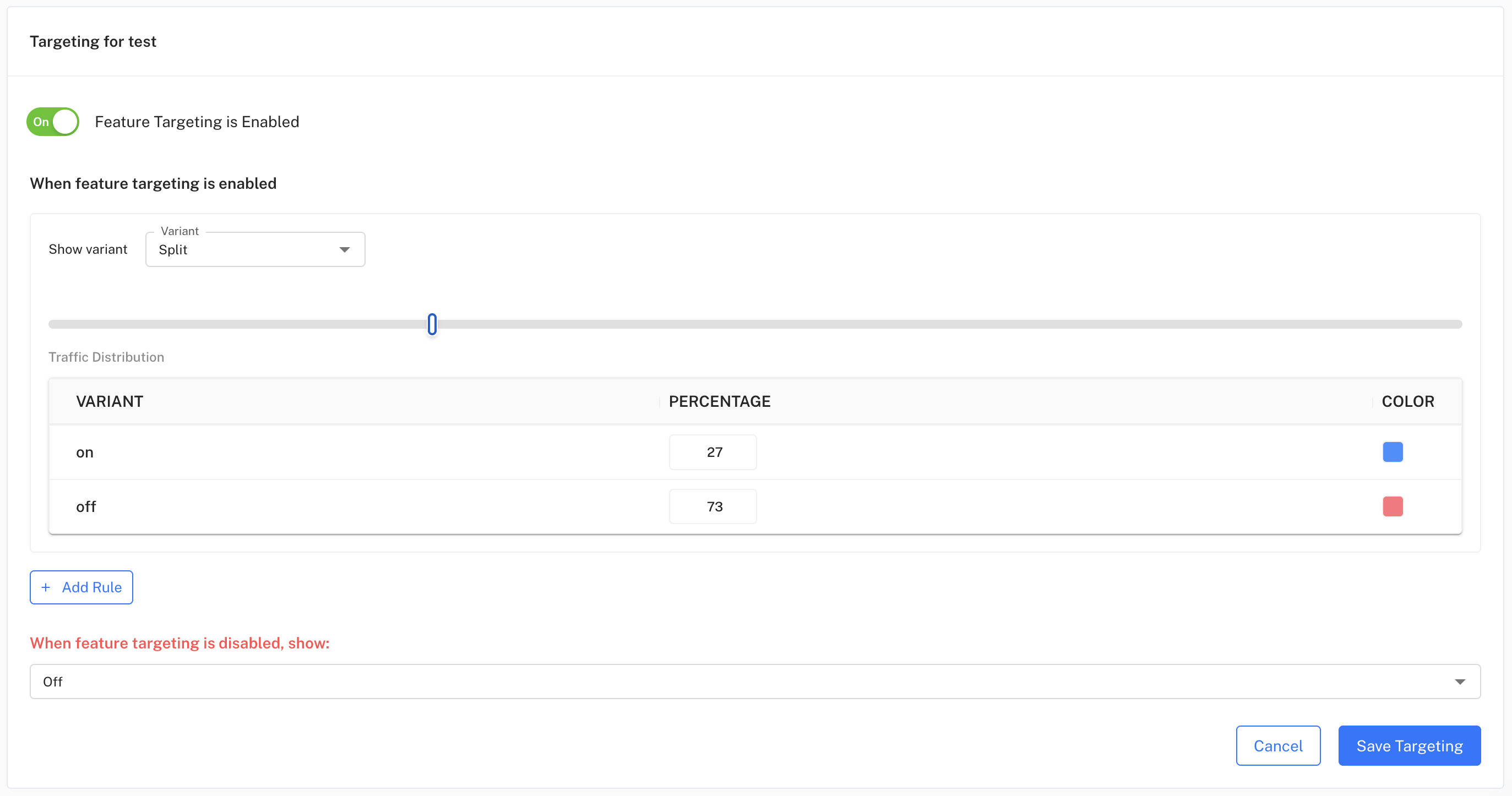
If your feature has more than two variants, additional sliders will appear allowing you to distribute percentages across all variants.
Combining with Targeting Rules
You can combine gradual rollouts with targeting rules to create advanced scenarios, such as:
- Rolling out to 10% of users in a specific region
- Gradually increasing exposure for premium tier users
- Testing variants only for users who signed up after a certain date
Next Steps
- Targeting features — control which users see which variants