Using Featureflow with AWS Lambda
Overview
This guide demonstrates using featureflow in an AWS Lambda serverless function.
Prerequisites
You will need:
- A featureflow account - If you don't have one already, Get your Featureflow account at featureflow.io
- An AWS Account
- For this example, we will use the serverless framework as a simplified way to deploy the function to AWS
- The example code from github
See serverless.com to install the serverless command line
Clone the Github example code: https://github.com/featureflow/featureflow-lambda-edge-example
Create the lambda
Clone the example code at https://github.com/featureflow/featureflow-lambda-edge-example
Let's have a look at the lambda code.
Firstly, you must instantiate featureflow outside of the handler function.
It is imperative that you Instantiate the featureflow client outside of the handler function! Featureflow will run as a singleton for the life of the lambda.
When instantiated, featureflow will get the latest feature rules, optimally cache your features while the lambda is hot and update configuration automatically if feature flag values change.
Instantiating the client inside the handler would cause performance issues and excessive requests as feature rules would get loaded for each handler invocation.
So the first lines of this function are simply to require the nodejs library and to instantiate featureflow.
Replace sdk-srv-env-YOUR-KEY with the Server SDK key from your associated featureflow environment.
'use strict';
var Featureflow = require('featureflow-node-sdk');
var featureflow = new Featureflow.Client({apiKey: 'sdk-srv-env-YOUR-KEY'});
exports.handler = async (event) => {
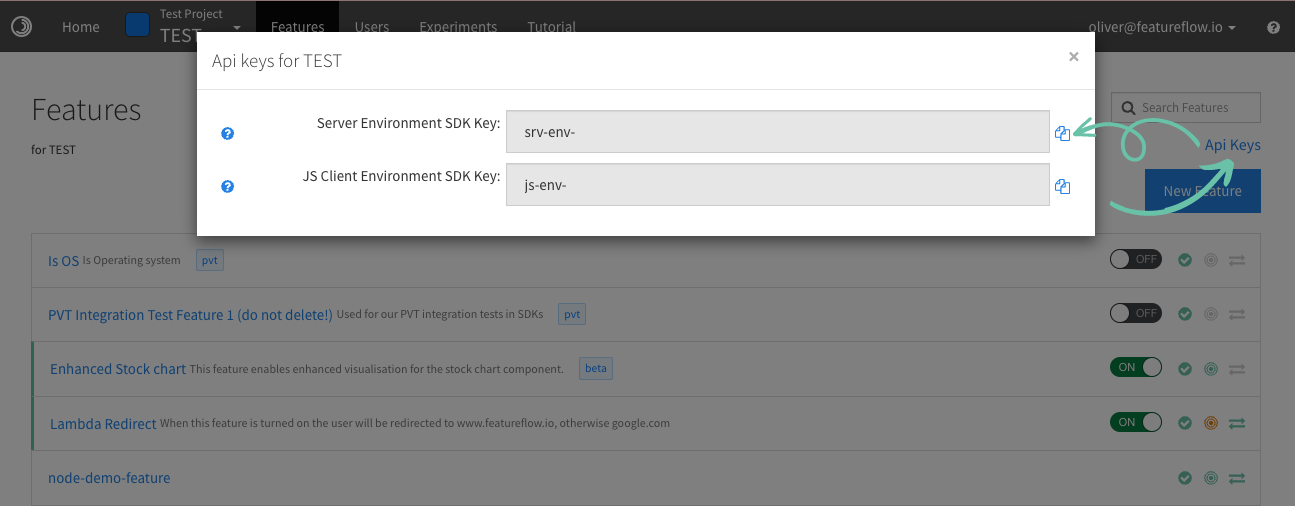
Next we create our handler and add the featureflow evaluation code.
exports.handler = async (event) => {
const request = event.Records[0].cf.request;
const headers = request.headers;
const country = headers['cloudfront-viewer-country'] ? headers['cloudfront-viewer-country'][0].value : "US";
const cohort = headers['x-cohort'] ? headers['x-cohort'][0].value : "none";
console.log(`country: ${country} cohort: ${cohort}`);
let user = new Featureflow.UserBuilder("exampleuser@featureflow.io")
.withAttribute('country', country)
.withAttribute('cohort', cohort)
.withAttributes('role', ['USER_ADMIN', 'BETA_CUSTOMER'])
.build();
await featureflow.waitForReady();
let response;
const evaluated = featureflow.evaluate('lambda-redirect', user).value();
console.log(`Featureflow has evaluated: ${evaluated}`);
if (featureflow.evaluate('lambda-redirect', user).is("original")){
response = {
status: '302',
statusDescription: 'Found',
headers: {
location: [{
key: 'Location',
value: 'https://featureflow.io'
}],
},
};
}else if (featureflow.evaluate('lambda-redirect', user).is("new")){
response = {
status: '302',
statusDescription: 'Found',
headers: {
location: [{
key: 'Location',
value: 'https://featureflow.com'
}],
},
};
}else{
response = {
status: '302',
statusDescription: 'Found',
headers: {
location: [{
key: 'Location',
value: 'https://www.featureflow.io',
}],
},
};
}
return response;
};
We've put a bit in here so let's unpack it:
Firstly, we get some context. From the incoming request we grab one Lambda injected header and one custom header, country and cohort.
We will use these values in our feature evaluations.
const country = headers['cloudfront-viewer-country'] ? headers['cloudfront-viewer-country'][0].value : "US";
const cohort = headers['x-cohort'] ? headers['x-cohort'][0].value : "none";
Then we create a featureflow user context object and set some example attributes, we have added country and cohort, plus an example of an array of roles which in a real implementations could be derived from your IAM:
let user = new Featureflow.UserBuilder("exampleuser@featureflow.io")
.withAttribute('country', country)
.withAttribute('cohort', cohort)
.withAttributes('role', ['USER_ADMIN', 'BETA_CUSTOMER'])
.build();
We call the await function to ensure that featureflow is ready. This covers for the case of the very first lambda invocation, where the SDK may still be pulling feature configuration from featureflow.
await featureflow.waitForReady();
Then we evaluate the feature
if (featureflow.evaluate('lambda-redirect', user).is("original")){
response = {
status: '302',
statusDescription: 'Found',
headers: {
location: [{
key: 'Location',
value: 'https://featureflow.io'
}],
},
};
}else if (featureflow.evaluate('lambda-redirect', user).is("new")){
response = {
status: '302',
statusDescription: 'Found',
headers: {
location: [{
key: 'Location',
value: 'https://featureflow.com'
}],
},
};
}else{
response = {
status: '302',
statusDescription: 'Found',
headers: {
location: [{
key: 'Location',
value: 'https://www.featureflow.io',
}],
},
};
}
Here we are checking a feature flag named lambda-redirect - given the outcome of the evaluation we redirect the user with a 302.
Deploy the lambda
IAM Role for the lambda
The lambda has a very basic IAM role set up that will be created by serverless. The role has access to write to CloudWatch logs, and it can be assumed by lambda and edgelambda services. For production, the logs should be more restrictive than the AWS managed AWSLambdaBasicExecutionRole.
Set up a profile that has access to create cloudformation templates, access S3 etc. Please check the relevant documentation of serverless.
serverless deploy
Create the feature flag in featureflow
Create a feature in the featureflow console with a matching key (in this example, lambda-redirect)
Create two variants, original and new - we will use these to define the 302 redirects in the lambda
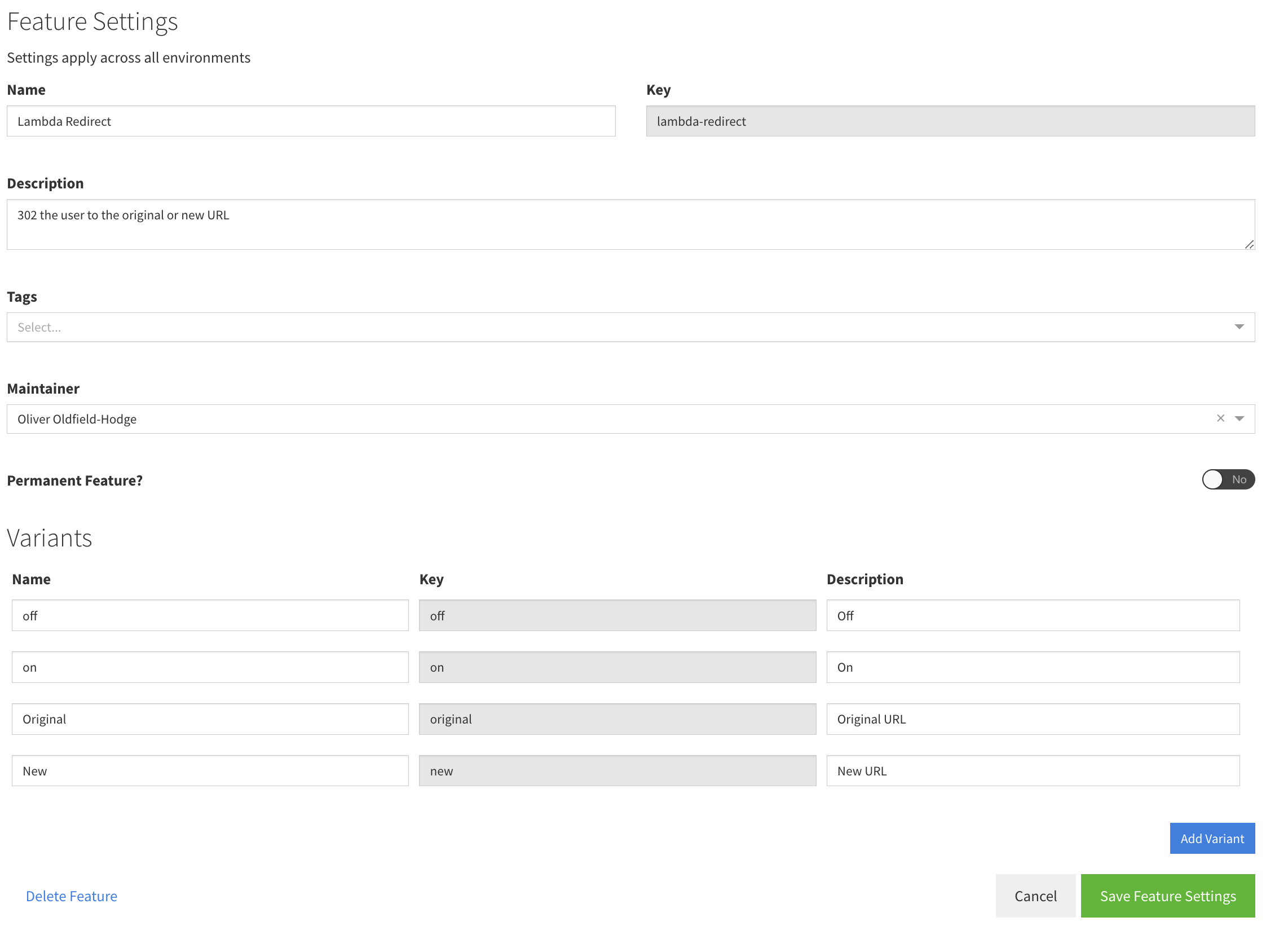
Then you can target the variants using rules based on the user attributes obtained from the header and cookie values:
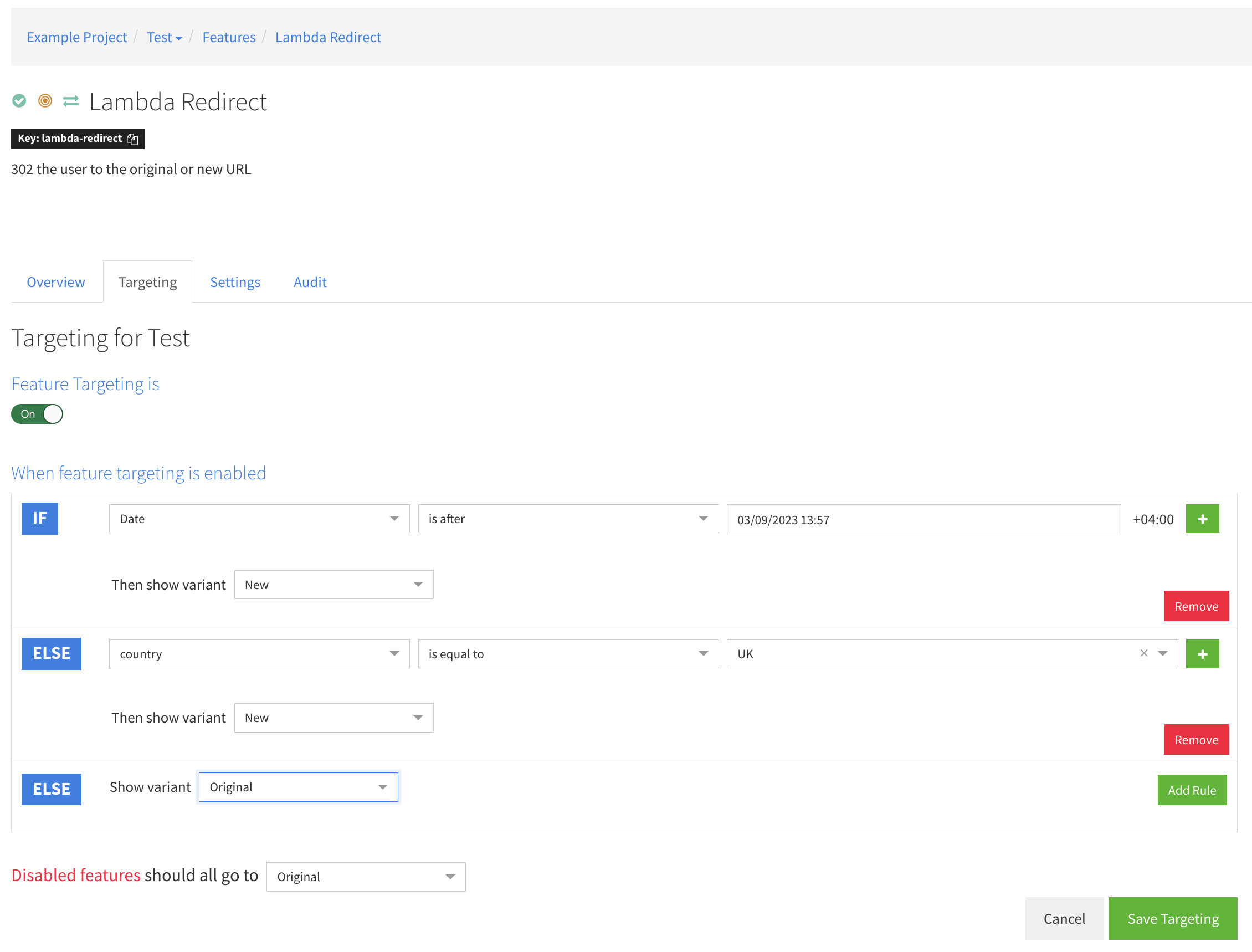
In the above example, we redirect if the date is after a certain date. Date is an attribute we get for free from the featureflow SDK and is the date that the request is made.
We also target the country attribute, which we get from cloudfront-viewer-country header.
Test the lambda
In the lambda view click 'test' and create an event, for example:
{
"Records": [
{
"cf": {
"config": {
"distributionId": "EXAMPLE"
},
"request": {
"uri": "/",
"method": "GET",
"clientIp": "2001:cdba::3257:9652",
"headers": {
"cloudfront-viewer-country": [
{
"key": "UK",
"value": "UK"
}
],
"x-cohort": [
{
"key": "beta",
"value": "beta"
}
],
"user-agent": [
{
"key": "User-Agent",
"value": "Test Agent"
}
],
"host": [
{
"key": "Host",
"value": "d123.cf.net"
}
],
"cookie": [
{
"key": "Cookie",
"value": "SomeCookie=1; AnotherOne=A; X-Experiment-Name=B"
}
]
}
}
}
}
]
}
Check the result and note the evaluated variant.
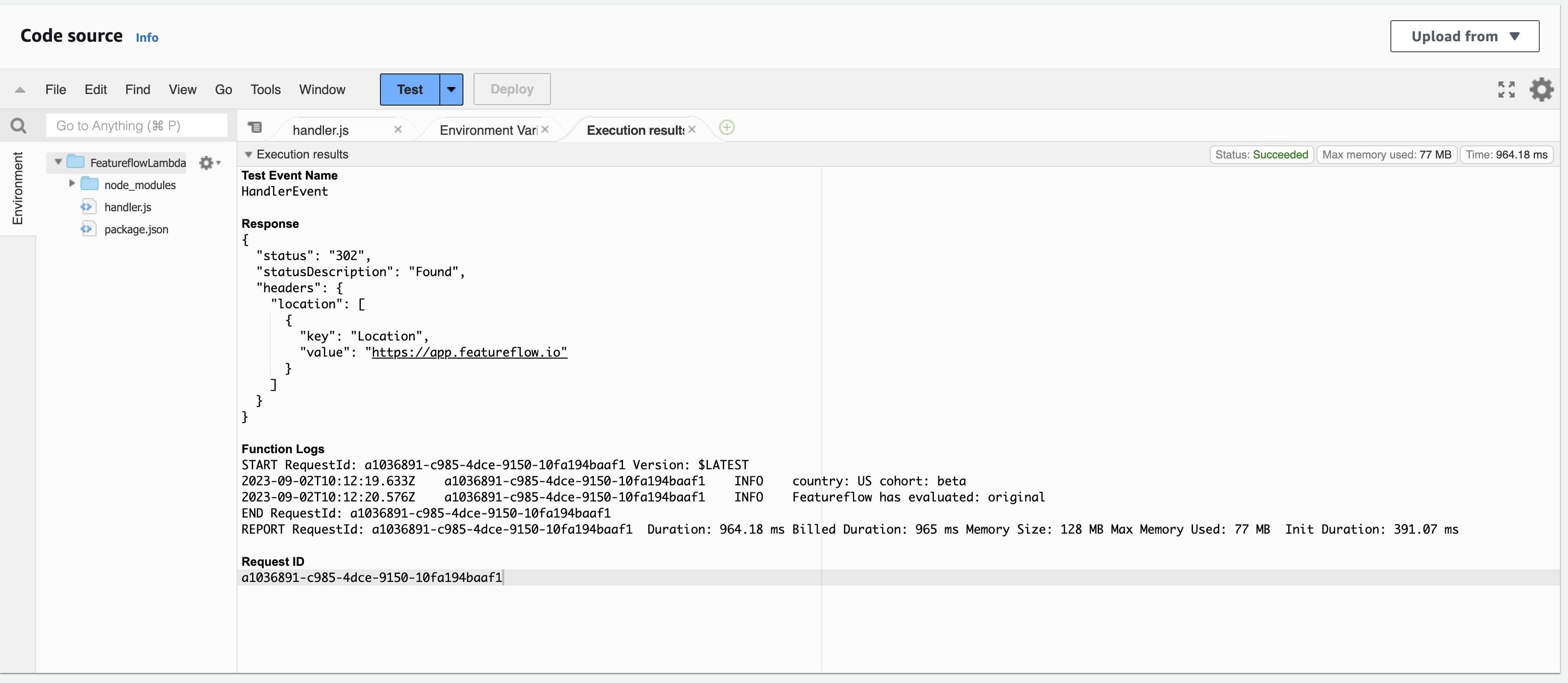
Try updating the targeting rules, for example, redirect all US requests to the new URL:
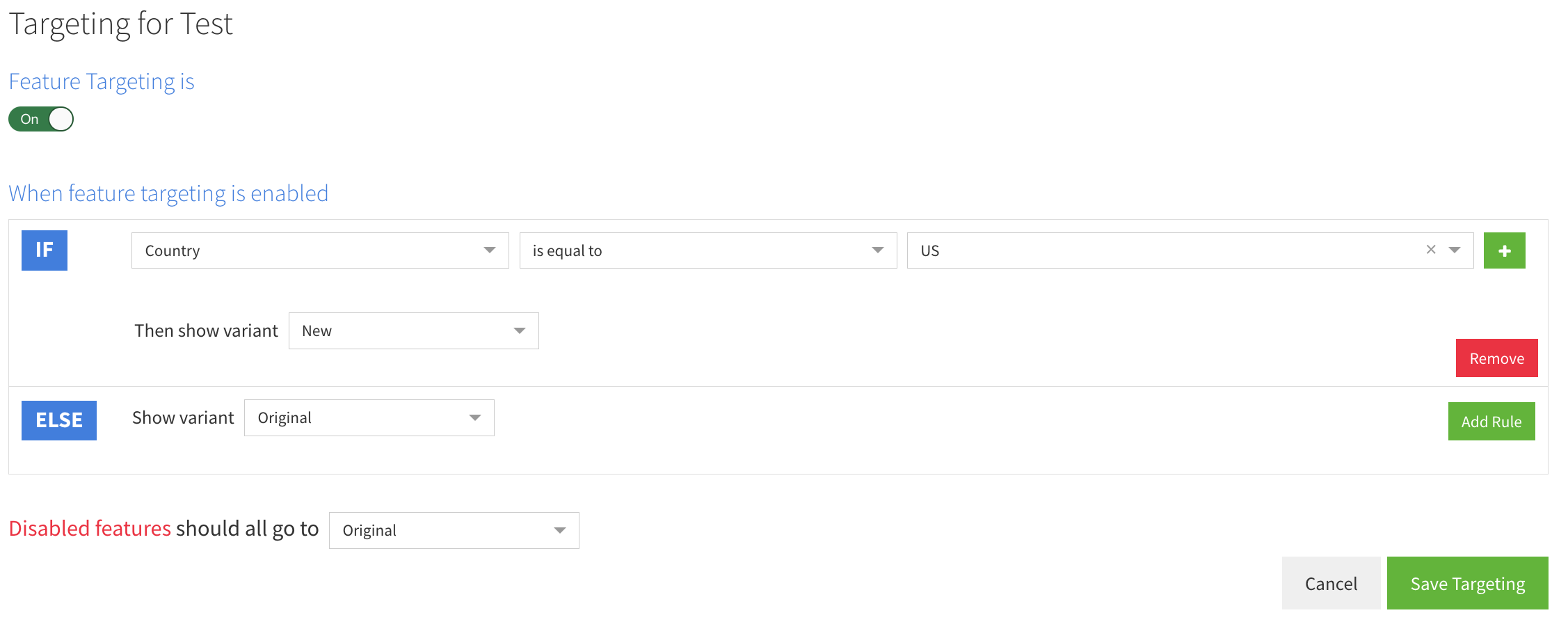
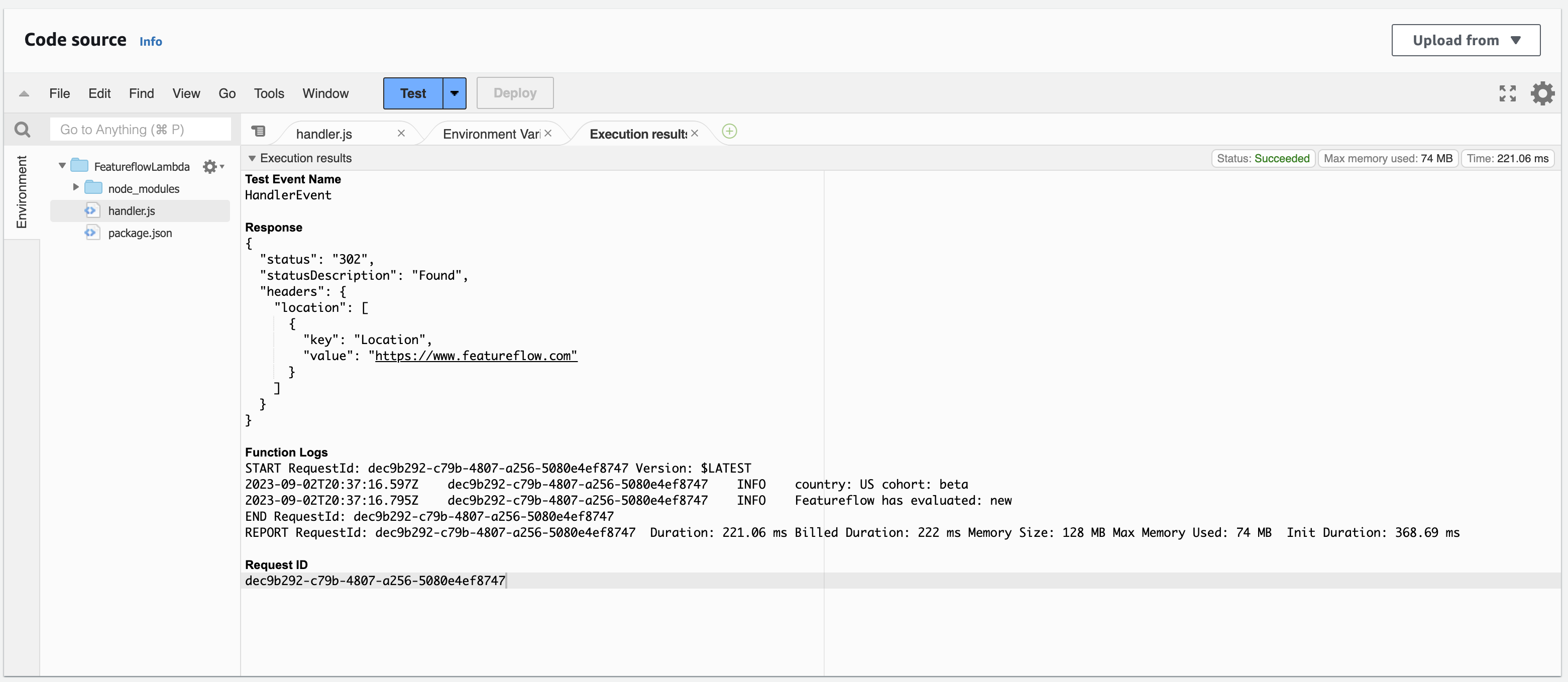
Trigger from CloudFront
On the AWS console for Lambda, find the function and click on Deploy to Lambda@Edge.
On the next screen you will need to select which distribution you are deploying to and on which event, select viewer request event.
Viewer request is evaluated before the cache is hit, otherwise the cache would continue to return with the first evaluated variant.
Select 'Deploy to Lambda@Edge'
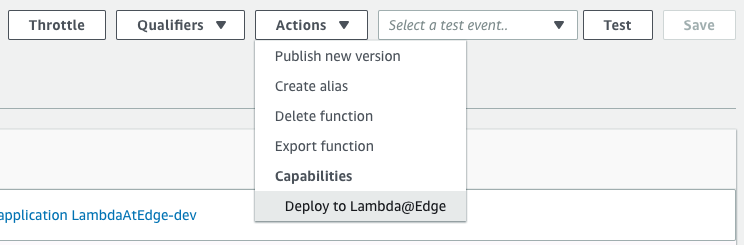
Configure a basic trigger and click deploy
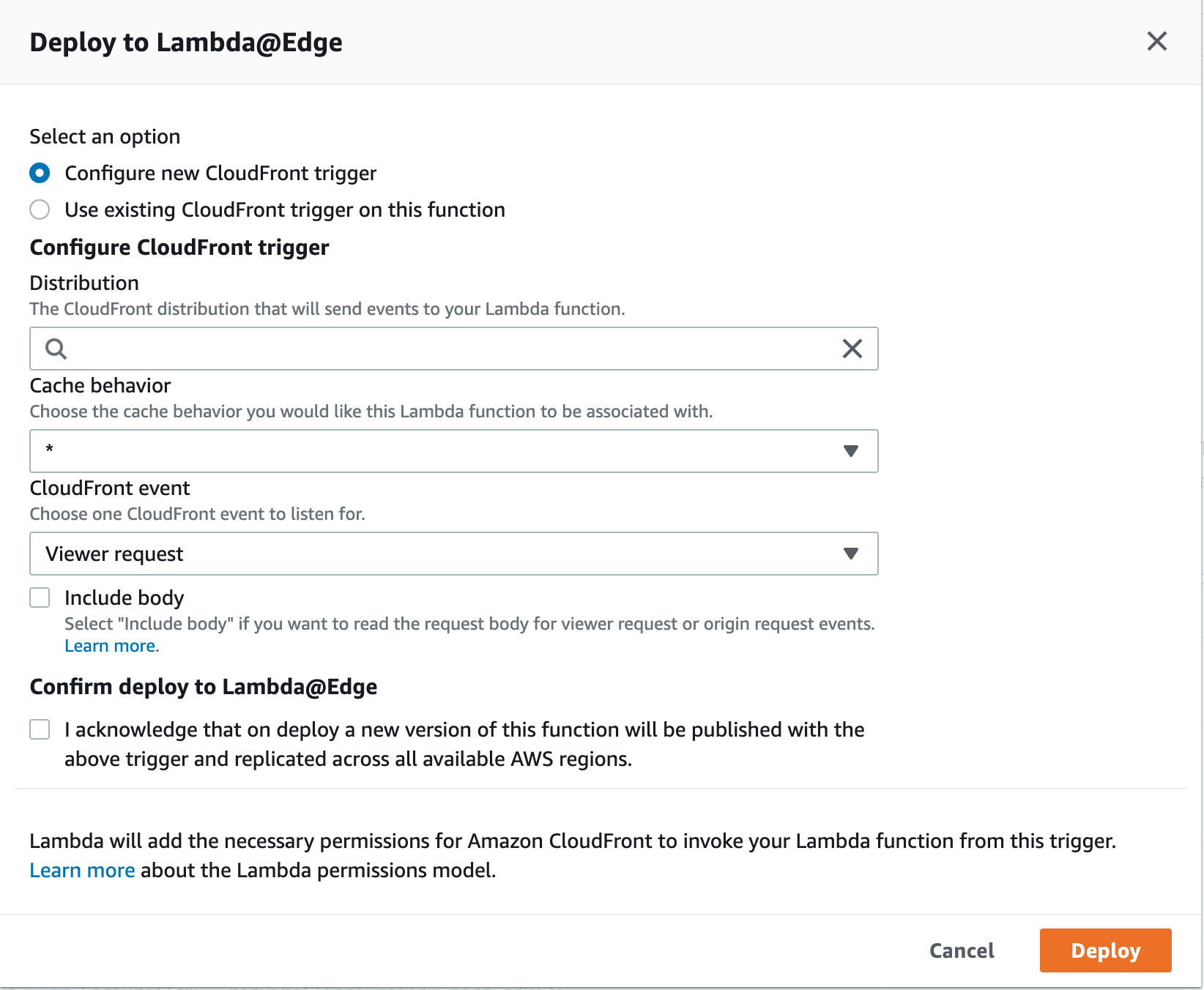
After the function is deployed make a request to the cloudfront url, you should be redirected to the failover endpoint.
Note that the logs will be written to a region that is close to the CDN edge node that is serving you. For example even though the Lambda is in us-east-1 it is now deployed throughout the distribution and if you are in France for example the logs of the edge function will be written to the Paris region.
Links
Github repo: https://github.com/featureflow/featureflow-lambda-edge-example
2-minute video guide: https://www.youtube.com/watch?v=VbcLbwJirGo